excel
Ms Excel
Ribbon
Home Ribbon
- Clipboard ( cut , copy, format painter, paste)
- Font (font, size, highlighter, border, .)
- Alignment
- alignment
- Wrap text
- Merge & Center
- Number ( format)
- Styles
- Conditional formatting
- format as table
- cell styles
- Cell
- Insert
- Delete
- format
- Editing
- Auto sum
- Fill
- Clear
- sort & Filter
- Find & Select
Insert Ribbon
- Table
- Pivot table
- table
- Illustrations
- picture
- Clip Art
- Shape
- Smart art
- Chart
- Column
- Line
- Pie
- bar
- Area
- Scatter
- Links
- Hyperlink
- Text
- Text Box
- Header and Footer
- Word Art
- Signature
- Object
- Symbol
- Themes
- Page Setup
- Page Setup
- Margin
- orientation
- Size
- Area Print
- Break
- Background
- Print Titles
- Scale to Fit
- Width
- Height
- Scale
- Sheet Option
- gridlines
- Headings
- Arrange
- bring front , send back
- Group, Rotate
formula
- Formula Library
- Text
- Logical
- Data & Time
- Financial
- Look Up
- math
- Define Names
- Name Manager
- formula Auditing
- error Checking
- trace Precedents
- Watch Window
- calculation
- Calculate
- Calculate Sheet
data
- Get External Data
- From Access
- From Web
- From Text
- From other source
- Existing Connection
- Connection
- Connection
- Sort & Filter
- Data tools
- Text to column
- Remove Duplicate
- data validation
- Consolidate
- What if analysis
- Outline
- Group
- ungroup
- Subtotal
review
Group
- Proofing
- Spelling
- Research
- Thesaurus
- Translate
- Comment
- Changes
- Protect Sheet/Workbook
- Track changes
view
- Work Book View
- normal
- page layout
- Page Break
- Custom view
- Full Screen
- Show/Hide
- Ruler
- Formula
- Heading
- gridlines
- message bar
- Zoom
- Windows
- Arrange all
- Freeze Pane
- Switch Window
- Macro
Detail Explanation
Formula
IS FUNCTIONS
ISBLANK
ISERR
ISERROR
ISEVEN
ISODD
ISFORMULA
ISLOGICAL
ISNA
ISNUMBER
ISREF
ISTEXT
ISNONTEXT



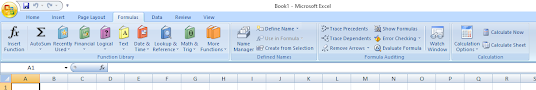


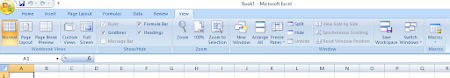


Comments
Post a Comment